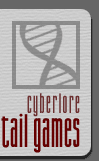RISK FAQ
1.
How do the cards work when you are playing a game with humans
in the room?
1A.
Your Risk cards are supposed to be kept secret. This is tough
to do when you're all looking at the same screen to view your
cards. The actual explanation is in your manual at the bottom
of page 4 (under the heading "Multiplayer Notes") but
I'll give it to you here as well:
In
multiplayer mode, RISK cards and Mission cards are hidden. To
reveal your actual RISK card or Mission card, push up on
the right analog stick. To reveal a false RISK card or
Mission card (and mislead your opponents!), push left, right
or down on the right analog stick.
2.
I'd rather not have to watch all of the AI opponents roll dice
against one another. Is there any way to skip past these animated
sequences?
2A.
Yes. This is covered on page 11 of the manual under the Fast AI
option. The crux of it is that when you are in Game Options menu
when you are setting up your game (not the main options menu when
you start RISK) you want to turn Fast AI to ON. You will
still get to see the AI opponents take their turns, but they will
not roll dice. Their turns will happen much more rapidly and you'll
still get a sense of the progression of the game. You might also
think about turning on the option called Fast Defend. This
one cuts out all dice rolling between you and your AI opponents
when you are on the defensive - again, speeding up the pace of
the game.
3.
What about those chatty AI guys? Any way to get these guys to
be quiet and concentrate on the game?
3A.
Well, if you just want to stop them from saying whatever it is
that they are currently saying you can press a button and your
opponent will immediately stop talking. If you want to make them
stop talking entirely just jump into the options, then audio options.
Where you see Vocal Opponents you want to set this option
to NO.